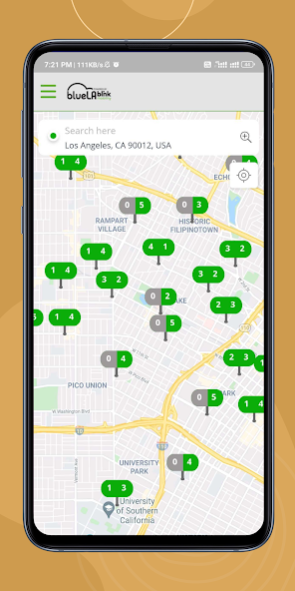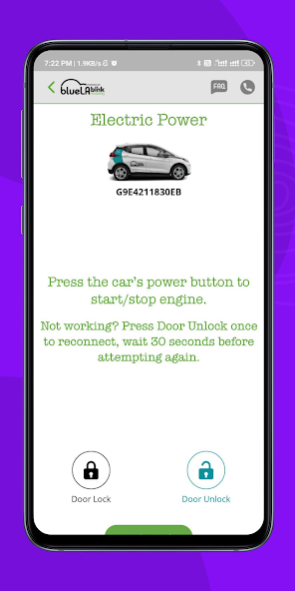Blink Mobility 3.5
Free Version
Publisher Description
BlueLA powered by Blink Mobility is a 100% electric car sharing service that provides members vehicles for their everyday needs. The clean and convenient EV rentals can be picked up and dropped off at 40 locations around the city, eliminating the need for your own car. The BlueLA powered by Blink Mobility service is bringing a smarter, greener transportation option to Los Angeles, improving the community and environment one ride at a time.
Becoming a member is easy and affordable! Simply download the mobile app and register today!
The mobile app unlocks the electric power of our fleet. With the app you can begin your membership, find and rent vehicles, use as the vehicle’s smart key, see your rental history, and manage your membership.
AFFORDABLE
Featuring low monthly membership fees and only cents per minute use rates, BlueLA powered by Blink Mobility is sure to fit everyone’s budget.
CONVENIENT
Boasting 40 central locations across LA, easy reservations, and simple self-service rentals, BlueLA powered by Blink Mobility is the easiest way to rent a car.
RELIABLE
Featuring a fleet of brand-new Chevy Bolt electric crossover vehicles, our 100% electric vehicles are practical, comfortable, fun, and perfect for LA driving!
ELECTRIFYING
Do good for the environment and your wallet, reducing CO2 emissions while enjoying the torque only an electric vehicle can provide.
A SMARTER WAY TO GET AROUND TOWN!
www.BlinkMobility.com
About Blink Mobility
Blink Mobility is a free app for Android published in the Office Suites & Tools list of apps, part of Business.
The company that develops Blink Mobility is YayYo LLC. The latest version released by its developer is 3.5.
To install Blink Mobility on your Android device, just click the green Continue To App button above to start the installation process. The app is listed on our website since 2023-04-06 and was downloaded 0 times. We have already checked if the download link is safe, however for your own protection we recommend that you scan the downloaded app with your antivirus. Your antivirus may detect the Blink Mobility as malware as malware if the download link to com.blinkmobility is broken.
How to install Blink Mobility on your Android device:
- Click on the Continue To App button on our website. This will redirect you to Google Play.
- Once the Blink Mobility is shown in the Google Play listing of your Android device, you can start its download and installation. Tap on the Install button located below the search bar and to the right of the app icon.
- A pop-up window with the permissions required by Blink Mobility will be shown. Click on Accept to continue the process.
- Blink Mobility will be downloaded onto your device, displaying a progress. Once the download completes, the installation will start and you'll get a notification after the installation is finished.